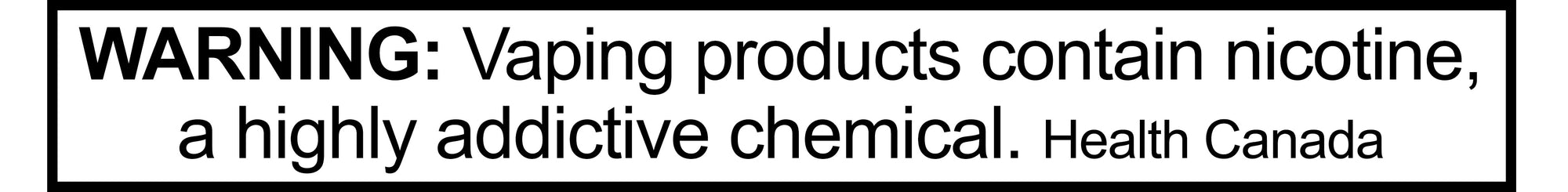Never get caught without your Allo again!
Save 20% with Allo Subscription
Save 20% on monthly deliveries
Never run out of your favourite Allo vapes and flavours
Skip, cancel or substitute products at any time
How to subscribe
1
On any Allo product, select the ‘Subscribe & save 20%’ option and add items to your cart
2
Check out to receive your first subscription delivery. Subscription packages will deliver every 30 days following your first order.
3
Review and make changes to your subscription at any time on your Subscription Portal
Start shopping
Already subscribed?
Frequently Asked Questions
How do I sign up for a subscription?
When shopping for Allo products as usual, you will see two options (One-time purchase or Subscribe & save 20%). Select the Subscribe and save option and add items to your cart as usual.
Can I skip my order for this month?
Yes! Visit your subscription portal, click the ‘Upcoming Orders’ tab and find the subscription you want to skip. Click the skip button. Regular deliveries will resume in the following month.
How do I cancel my subscription?
Visit your subscription portal, click the ‘Subscriptions’ tab and find the active subscription you want to cancel. Click the subscription, scroll to the bottom of the page and click ‘Cancel Subscription’. We are sorry to see you leave the subscription program! Please contact Allo’s customer service team if there is anything we can help you with.
Can I re-active a canceled subscription?
Yes! Visit your subscription portal, click the ‘Subscriptions’ tab and find the inactive subscription you want to restart. Click on the subscription and click the ‘Re-active’ button.
How does billing work for subscriptions?
Every 30 days, your card will be charged before your subscription items are sent out for delivery. Your payment is stored securely. If you need to change your payment info, visit your subscription portal and click on the ‘Payment Info’ tab to add or remove payment methods.
If I move, can I still receive my subscription items?
Yes! Visit your subscription portal and click the ‘Shipping Addresses’ tab. From there, you can add or remove shipping addresses. Please note: Allo cannot deliver to PO boxes. Subscription deliveries are shipped through FedEx. Visit the Shipping & Orders FAQ page for more info.
Can I switch out the items in my subscription?
Yes! You can substitute any item in your subscription. Visit your subscription portal and click ‘Subscriptions’ tab. From there find the subscription you want to alter and click on the product you want to swap. Scroll down and click the ‘swap product’ button. Browse through the available products and select the item you would like to substitute for.
What if an item in my subscription is out of stock?
We are sorry one of the products in your subscription is not available right now! If you have an upcoming delivery with one or more out of stock items you will receive a notification email a few days before your card is charged. You can either swap the out of stock item for one that is available, or you can skip your delivery for that month.
What if I want to add items to my subscription?
No problem! Visit your subscription portal and click the ‘Subscriptions’ tab. Find the subscription you would like to add to and click the ‘Add Items’ button. Browse for the products you would like to add, click the item select the quantity, shipping address, and shipping date then click ‘Add a Product’.
Can I redeem my Allo Loyalty Points or another discount code on my subscription order?
No, subscription purchases cannot combine with any other Allo discount or promotion. You will earn Allo Loyalty Points for your subscription purchases that can be used towards one-time purchases.